Today I’m sharing 6 must-have tools/programs for any photographer! I use these almost every day in my photography business and I can definitely say they are essential! These tools make my job so much easier and save me SO MUCH time!
Lexar USB Hub & Tower
This first one is an essential workspace tool. I use the Lexar Professional Workflow HR1 Four-Bay USB 3.0 Reader Hub for importing all my cards AT ONCE! I love it because cards can be imported at the same time, and even different types of cards. I use XQD cards, for example, but I could also import SD or CF cards at the same time with the same device. It saves me switching back and forth between different card readers. Because I can import all the cards at the same time, importing into PhotoMechanic (more on that next) is super fast! Plus, using one device and importing all at once allows me to keep cards together throughout the import process.
Honeybook
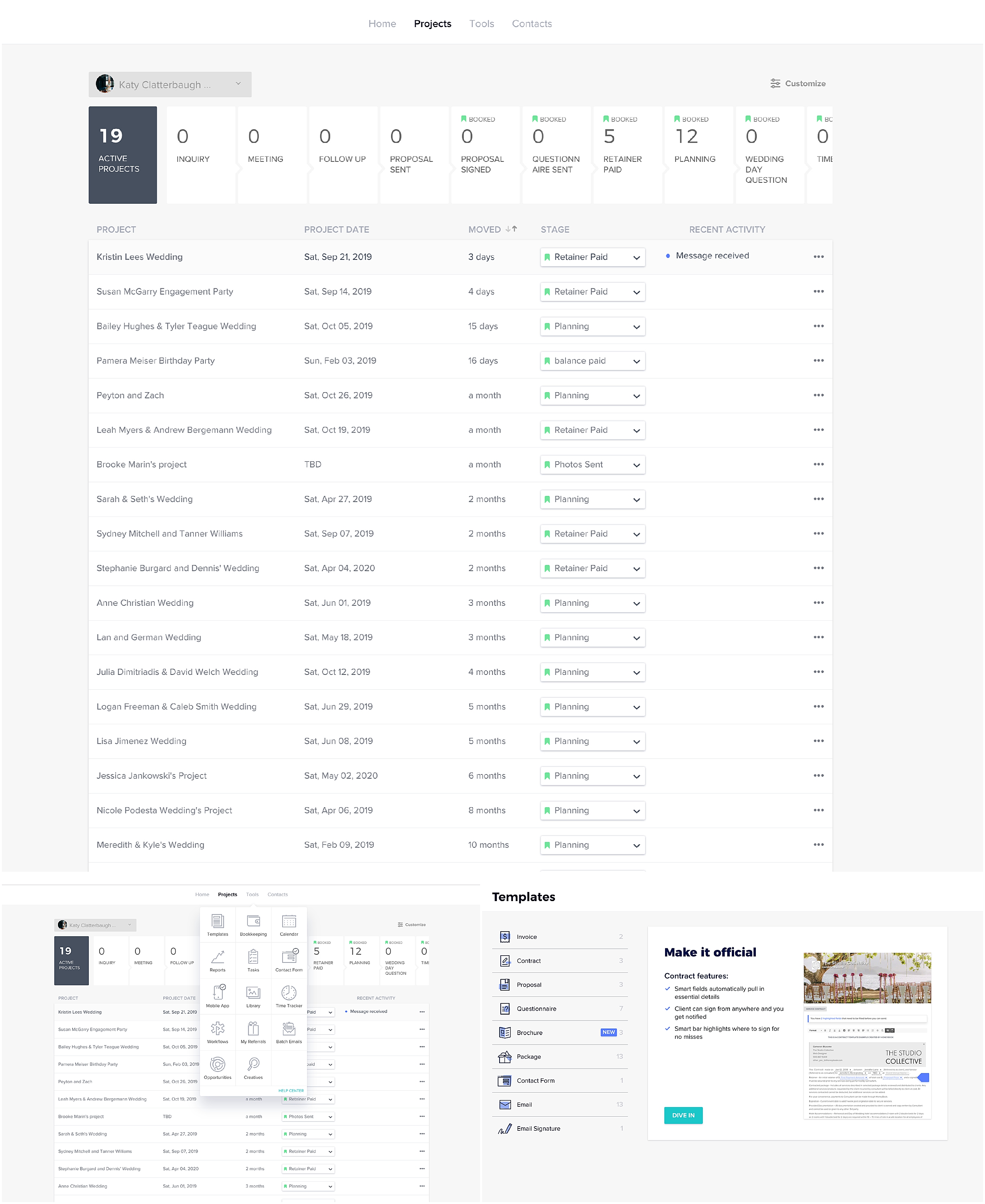
Honeybook is my secret weapon! I use it to manage all my clients and projects! It is a CRM (Client Relationship Manager) that is built especially for creatives. From inquiry to wedding day, all my contracts, email templates, and questionnaires are all in one place. Utilizing the workflow feature helps me stay on task and make sure that my clients are being taken care of!
I also love that it syncs with Quickbooks. I can view bookkeeping and income data all in one place, so I can plan my month out accordingly. All these features are so easy to use, and makes a lot of the behind-the-scenes-running-a-business stuff so much easier! On top of that, the Honeybook team is a dream to work with! They help you get set up, pulling in your contracts and brochures in for you, and have amazingly quick and actually helpful customer service!
Use my link to get 50% off your first year on Honeybook, and you will never go back to whatever you’re using now!
Photo Mechanic
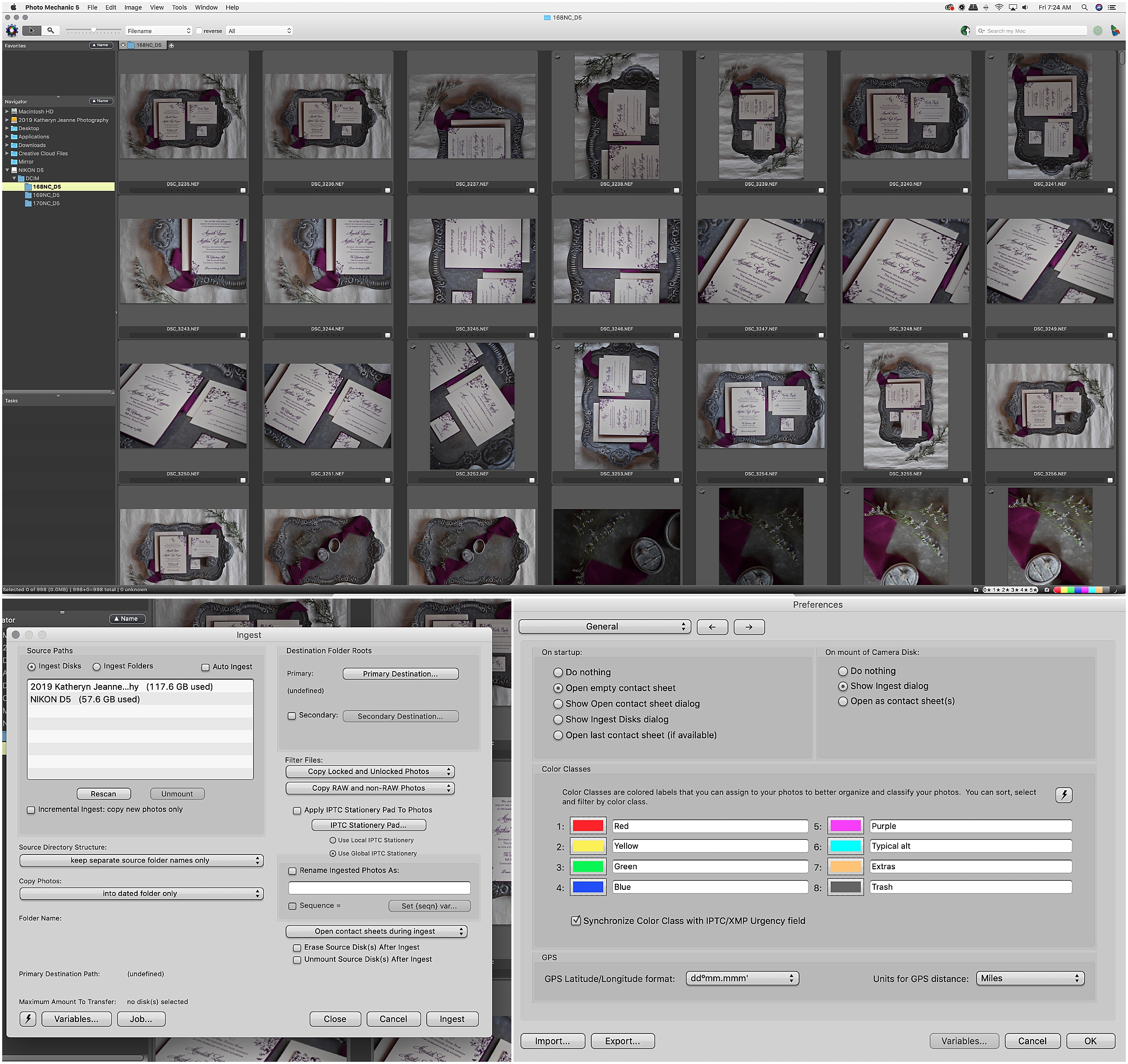
Photomechanic makes culling photos a dream! Right after a portrait session or wedding day, the first thing I do is cull my images in PhotoMechanic. PhotoMechanic is super fast because it displays images in JPEG format and then allows you to copy the RAW files to another hard drive. Because I’m not waiting for enormous RAW files to load while I’m culling, I can cull a 9-hour wedding in about 45 minutes! I can also rate or flag my images in PhotoMechanic so I can determine which images will be used in the blog post or for a sneak peek. The flags and ratings transfer directly to Lightroom too!
Another great thing about PhotoMechanic that gives us photographers huge peace-of-mind, is the ability to transfer images to multiple locations at a time. So I can back them up to two hard drives at once and never question whether I made that second backup or not! Wait, there’s more! I can even rename images when I export and pull the culled images into Lightroom quickly and easily! PhotoMechanic is a huge timesaver and I would definitely recommend it to any level of photographer!
Lightroom
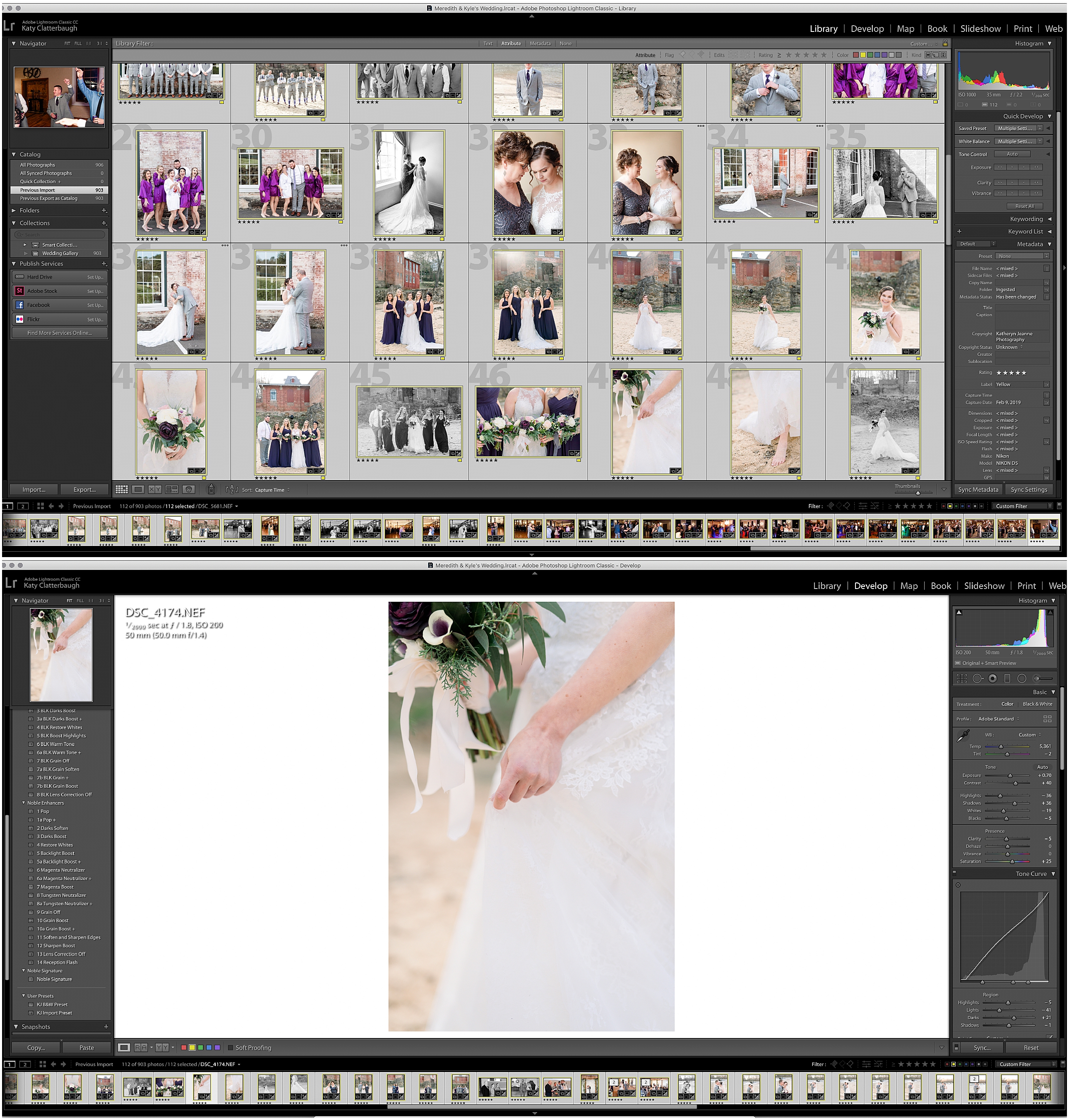
Lightroom makes editing photos quick and nearly painless! Every time I import images into Lightroom, I import them with my KJ Signature Preset already applied, saving me the step of doing it after! I also love the Sync feature, which allows me to edit one photo of a series, and then apply the same edits to an entire group of photos! I especially love the Split Toning and color panel, which are tools I use to make an image really stand out! With Lightroom, gone are the days of editing each image individually in Photoshop (in fact, I rarely even open Photoshop anymore!). I’ll be posting a more in-depth review of Lightroom soon because it’s just that important!
BlogStomp
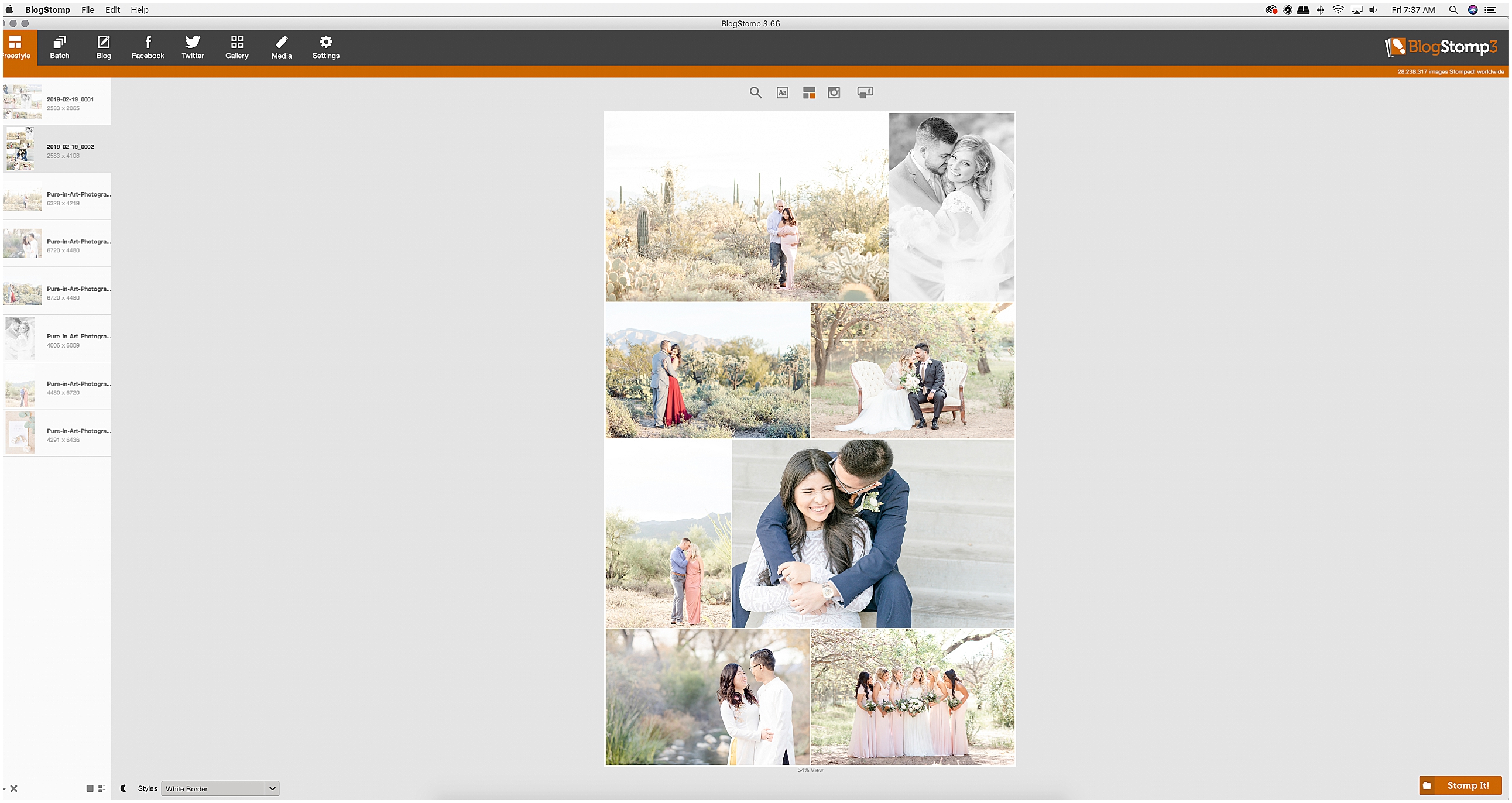
BlogStomp is another favorite because it makes prepping my images for the blog so easy! All the image you see on my blog were done with BlogStomp. It’s easy to make collages or just combine two photos for display in your blog. It’s great for creating images for Pinterest too! Plus, it’s FAST and so easy to use. You just drop the images you want into BlogStomp, click on the ones you want to display together, and BlogStomp gives you several layout options. Then you just upload them to your blog, insert into the post, and voila! Your images are done!
ShowIt
ShowIt is a beautiful and flexible platform for any photographer to build their website. When you first get started in ShowIt, they have tons of beautiful templates to choose from to build your site. Or you can start from scratch and build your own, or buy from a third-party. But whatever you choose, editing your site is easy and quick. ShowIt is great because it allows for so much more customization than other platforms. You can add, change, or delete sections of your website with one click. You can also merge multiple templates into one, making your site truly unique!
And if a time comes where you do need help, the ShowIt team is always available to help! Possibly the best thing about ShowIt is that all the backend coding is done for you. You don’t need to have any site building experience – they’ll tell you where certain HTML codes need to go and the rest is taken care of!
There you are! 6 of my favorite tools for any photographer! These tools and programs will help you speed up your workflow and develop great consistency in your delivered images!
XOXO –

Be the first to comment